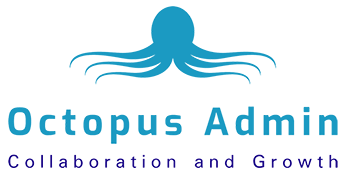The dreaded inbox! Emails, by far, have to be the biggest single thing that sucks hours of time and creates unwanted stress.
Instead of making us more productive, they have become a source of irritation. The biggest favour you can do yourself to reduce email overwhelm is to stop using your emails as your ‘to-do’ list.
How often have you lost track of something you should have handled days ago, but it ended up buried and forgotten under a pile of emails?
There are multiple strategies for managing that inbox, and today I’ll introduce you to the 4 D’s method: Delete, Do, Delegate and Defer.
1. Delete
This option is fairly self-explanatory: if it serves no value, then delete it. If you have subscribed to a multitude of blogs and newsletters, go through and unsubscribe from those you no longer want to receive.
If you really must have all those blogs, newsletters and articles you’ve subscribed to, then set up a separate email address for them. That keeps them out of your work inbox, so you have important emails in one place, and you will be less distracted by email popping in at random times announcing promotions and end-of-year sales! Save those emails for the end of the day or your spare time.
2. Do
If an email is something you can manage within a minute or two, then do it – before either archiving the email or deleting it.
Now, there is a whole school of thought around keeping emails to five sentences (or fewer). Guy Kawasaki (author and entrepreneur) said, “Less than 5 sentences is often abrupt and rude, more than 5 sentences wastes time.” There’s even a website called five.sentenc.es developed by Mike Davidson that explains the philosophy and reason for keeping emails brief. You could include a link to this website in your email signature if you are concerned about coming across as ‘short’.
Shorter emails help you stay focused, stick to the salient points and remove any ‘fluff’. In her article for medium.com, Tessa Palmer also points out that shorter emails enable faster decisions by the recipient, resulting in an ability to close the loop sooner.
3. Delegate
My clients really love this one – if the email can be handled by someone else, then send it over to them!
Pro tip: Make sure you provide clear instructions on what they need to do. The last thing you want when trying to manage your emails is a scenario where the person you sent the email to needs to send a dozen more emails for clarity. In this situation, perhaps ask the person to call if they have questions, rather than send more emails.
4. Defer
If the email requires time to make a good response, then defer it to another time or day.
You could also set it up in your chosen project management tool as a task, so you can remove it from your inbox and not forget to follow up. If you’re not using a project management tool (and by the way, I seriously recommend you get one!), you can set up reminders in Outlook so you never forget to follow up an important email.
Unfortunately, Gmail doesn’t have a way of setting up reminders for important emails, but you could try adding a star to an email, which will add it to a separate ‘starred’ folder in your Gmail account. Then you can schedule time at a regular slot to respond to your starred emails.
When you have finished dealing with that message, make sure you remove the star or else your other important messages will then get buried in the star category.
Pro tip:
When responding to an email, try to close the loop as soon as you can, rather than invite a response. You want to reduce the number of emails landing in your inbox.